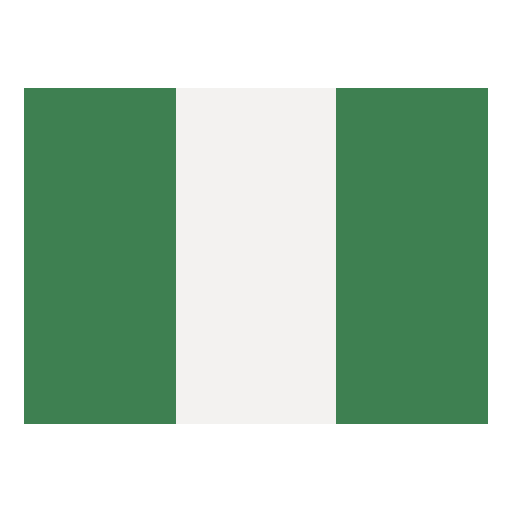You may regularly hear the terms user interface (UI) and user experience (UX) used in tech-related contexts (and occasionally interchangeably). What does becoming a UX or UI designer involve, and what do the phrases themselves mean?
When using a website, app, or other form of technology, you interact with screens, buttons, toggles, icons, and other visual elements, which are referred to as user interfaces (UI). UX describes your overall experience using a product, including your feelings during that experience. Although UI can undoubtedly influence UX, the two are separate, as are the roles that designers perform.
This essay will examine the similarities and differences between the tasks of UX and UI designers.
In addition, we will discuss the difference between UI and UX design to clarify their respective functions in mobile app design services.
What is UX vs UI Design – Basic Difference Between UI and UX Design
The UI/UX design services regularly overlap in the field of UX vs UI design, which confuses many inexperienced designers. It’s essential to recognize the differences between these two ideas and make sure that both components are flawlessly carried out if you want to produce successful software. So, what is UI and UX?
What is User Experience Design?
Any product’s primary objective is to please its users. A solution’s potential will be wasted no matter how creative or amazing it may be if it falls short of user expectations. The idea of user experience is based on this basic concept.
Increasing the user’s satisfaction with a product is referred to as user experience, or UX, particularly in the context of mobile app design services. This is achieved by enhancing the app’s usability, performance, and accessibility. Users should, in the end, experience the solution with joy and satisfaction.
Don Norman came up with the term “UX,” which emphasizes the value of a user-centered design strategy. The demands wants, and preferences of the users should be considered in every decision made throughout the development of the app. It is important to remember that UX comprises users’ perceptions before, during, and after their encounter with the app and goes beyond the world of technology.
Creating interesting app descriptions, streamlining the app download procedure, enabling seamless app usage, and even permitting post-usage contact with the company are all part of this.
Think about an e-commerce app, for instance. The branding efforts of the company, the simplicity of downloading the app from the app store, the reviews users read, and even the push notifications or emails sent by the brand on behalf of the app are all included in the user experience. Each of these elements shapes the overall user experience.
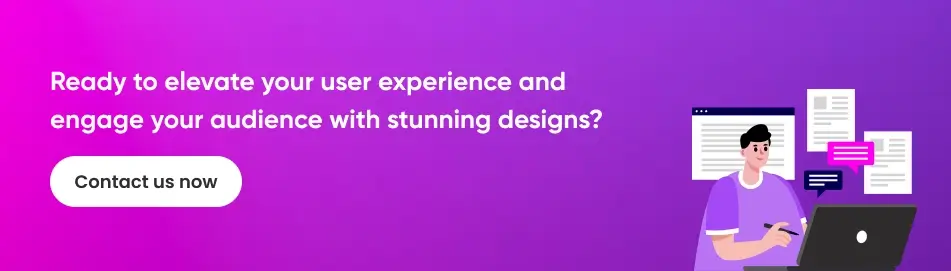
What is User interface Design?
The interface between machines and people is made possible via UI. Users can operate machines more efficiently and perform tasks or reach goals with the aid of UI. You’re able to view this blog right now thanks to UI.
Hardware for input and output together make up the user interface. Together, input and output devices give users complete control over the system. Numerous forms of UI exist. Command line interface (CLI), graphic user interface (GUI), and voice-enabled user interface are the three main types.
CLI
The interactions between people and machines in CLI are linear. When a user types a command, the computer executes it. Printed output or message displays are used to accomplish this. Because users must be familiar with programming languages, these interactions might be challenging.
GUI
Users can engage with digital products utilizing GUI by using visual elements. Users go through several displays and pages while using a GUI. These screens or pages have both static and dynamic components. The most widely used type of UI today is GUI.
User Interface with Voice Support
The fact that a user must spend some time learning how to utilise a GUI is one of its drawbacks. The less simple the product is to use, the worse it is, and the more time customers have to spend learning how to use it.
Zero UI is the simplest answer to this problem. Voice-enabled user interfaces are our finest UI illustration to date. Users can communicate with systems using their voices when using voice-enabled user interfaces.
Now let us understand the crucial difference between UI and UX design.
Key Difference Between UI and UX Design
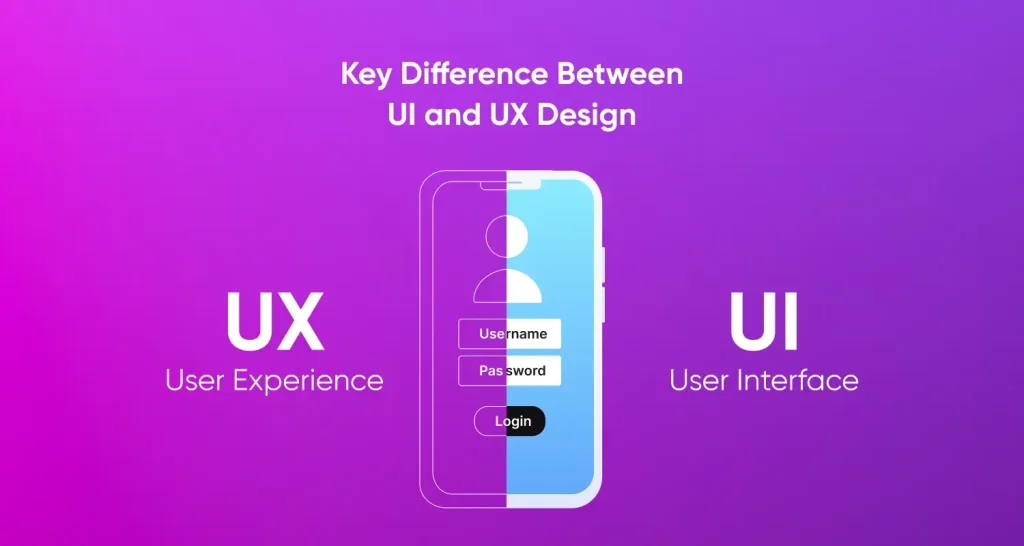
The key differences between UI and UX are what they highlight and how the user interacts with them. While UX is concerned with the user and how they interact with the product, UI is primarily concerned with visual interface elements like typography, colors, menu bars, and other features.
The following is a simple explanation of the distinction between UX vs UI Design:
The foundation (UX) should be established first, including how each room links to the others, where the doors should be placed for functionality, where the stairs should be placed for practicality, and so on.
Once the framework is in place, you can begin considering the interior design, such as hanging photos in an appealing fashion, choosing furniture that matches the colour of the wallpaper, and organising the space.
Difference between UI and UX with example: Image a house fully designed and furnished. UX would be the foundation and UI would be the wall paints and the furniture.
This example provides a general illustration of how the roles of UX designers and UI designers when working on a product are divided: the logical flow of activities and core components are established first, followed by the definition of the visual details.
Additionally, it gives you an idea of how the cooperation functions, with UX designers turning over their recommendations and work to the UI team after the fundamental ideas have been tried and tested.
You may like this: How Much Does It Cost to Design a Mobile App?
What Makes a Great UI and UX: Throw Some Insights on the Elements
Adopting the appropriate mindset is essential if you want to design an app with an outstanding user experience (UX). Delivering a high-quality UX requires prioritizing user benefits from the outset, and the design thinking technique can assist in achieving this objective.
A detailed understanding of their target market’s behaviors, unmet needs, and wants must be the first step for app developers. This knowledge serves as the cornerstone for developing a solution that actually satisfies customer needs. The key to create a user experience that is faultless is to have a product idea that offers noteworthy value.
The success of an app depends on both a great user experience (UX) and a user-friendly user interface (UI) design. Several crucial components play a role in UI design.
Clarity
To ensure the app’s clarity, language, design elements, and graphics should be used. Long onboarding procedures are not necessary when the user interface is well-designed. Think about how simple it is to use Uber to book a ride, for instance. Each design element, from the concise text boxes asking for the destination to the obvious call-to-action button for booking, adds to a simple and seamless user experience.
Familiarity
Users already have mental models in their heads of how they anticipate a product to work. The design of typical features and buttons can provide a sense of familiarity by following these expectations. For instance, the color red frequently denote omissions or faults, while the color green denotes progression. The incorporation of these well-known indications makes it easier for users to use the program.
Responsiveness
According to Appsamurai, customers frequently remove apps because of app crashes and issues. Therefore, making sure the app is responsive and stable is a crucial component of UI design. The ideal app shouldn’t commonly lag or crash. It’s essential to update users on the status of the loading process throughout this period to prevent any potential annoyance.
Consistency
A standard interface template must be created for consistency in UI design, and it must be used consistently throughout the project. As a result, users may quickly become familiar with the interface and use what they have learned to interact with other app components. Additionally, as people prefer interacting with visually appealing apps, designs that are aesthetically pleasing and visually cohesive further increase user satisfaction.
App developers may improve the overall user experience and aid in the success of their mobile app development efforts by adding these crucial components to the UI design. The cost of designing an app and the most recent UI/UX design trends that can improve user engagement and fuel business growth will be covered in the sections that follow.
What is the Role of Research in the UX vs UI Design Process?
Both the UX and UI design processes are greatly aided by research. Both UX and UI designers must learn as much as they can about what people want and anticipate from a product in order for it to be successful. Insights into user want and desires, user behavior, design trends, and rival strategies are provided by research. This provides more context for UX and UI designers, enabling them to decide what to do and whether they’re going on the right path.
Research of UX design
UX designers need to be sure they are addressing actual, pertinent problems before digging into the design. But how do you go about doing that?
The practice of gathering information from actual users in order to comprehend their demands and pain areas is known as user research. This enables designers to look for widespread issues before concentrating their efforts on creating effective remedies.
To create objective, well-informed decisions and quickly evaluate design concepts, it is essential to incorporate UX research across the whole design process.
Research of UI design
Research ensures that user wants and expectations are taken into consideration while designing user interfaces, which is typically the first step in the process.
After the user experience has been defined, the UI design process begins. UI designers collaborate closely with UX designers and product managers to analyze the findings of user research, understand the target audience, and determine the purpose of the design.
The best color schemes, patterns, typefaces, and other visual components must also be determined by UI designers. Competitor benchmarking is a wonderful approach to achieve that—looking into other businesses in the same sector to find out what UI components they employ and which perform better than others. This makes it possible for UI designers to get ideas and ensure that the design components they select are in line with users’ expectations and preferences.
Conclusion
A website’s UI and UX design are crucial for user engagement and commercial success. An attractive visual interface produced by a well-designed user interface improves user engagement and draws users. Usability, simple navigation, and a great overall experience are all guaranteed by UX design, which increases user pleasure, boosts conversions, and improves business results.
If you are looking for the best UI/UX designers to develop a robust web app or mobile application, you can always look for CMARIX.